How to Bid Online
1. Register to bid online
Logging in and registering options
1. While viewing the auction, you can choose to 'Log In', if you already have an account.
2. Then you can click 'Register to Bid', to join the current auction.
3. Essential Information and Terms & Conditions are also available to read at this stage.
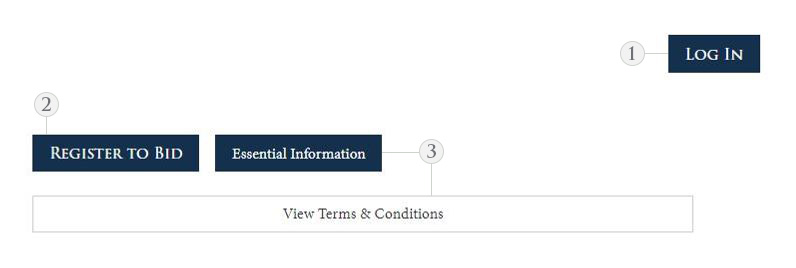
Create an Account
1. If you have previously created an account please login with your details, if not please create an account by clicking this button.
2. After completing this form, you will receive an email to confirm your account. Please check your junk/spam folder for this email if you do not receive it.
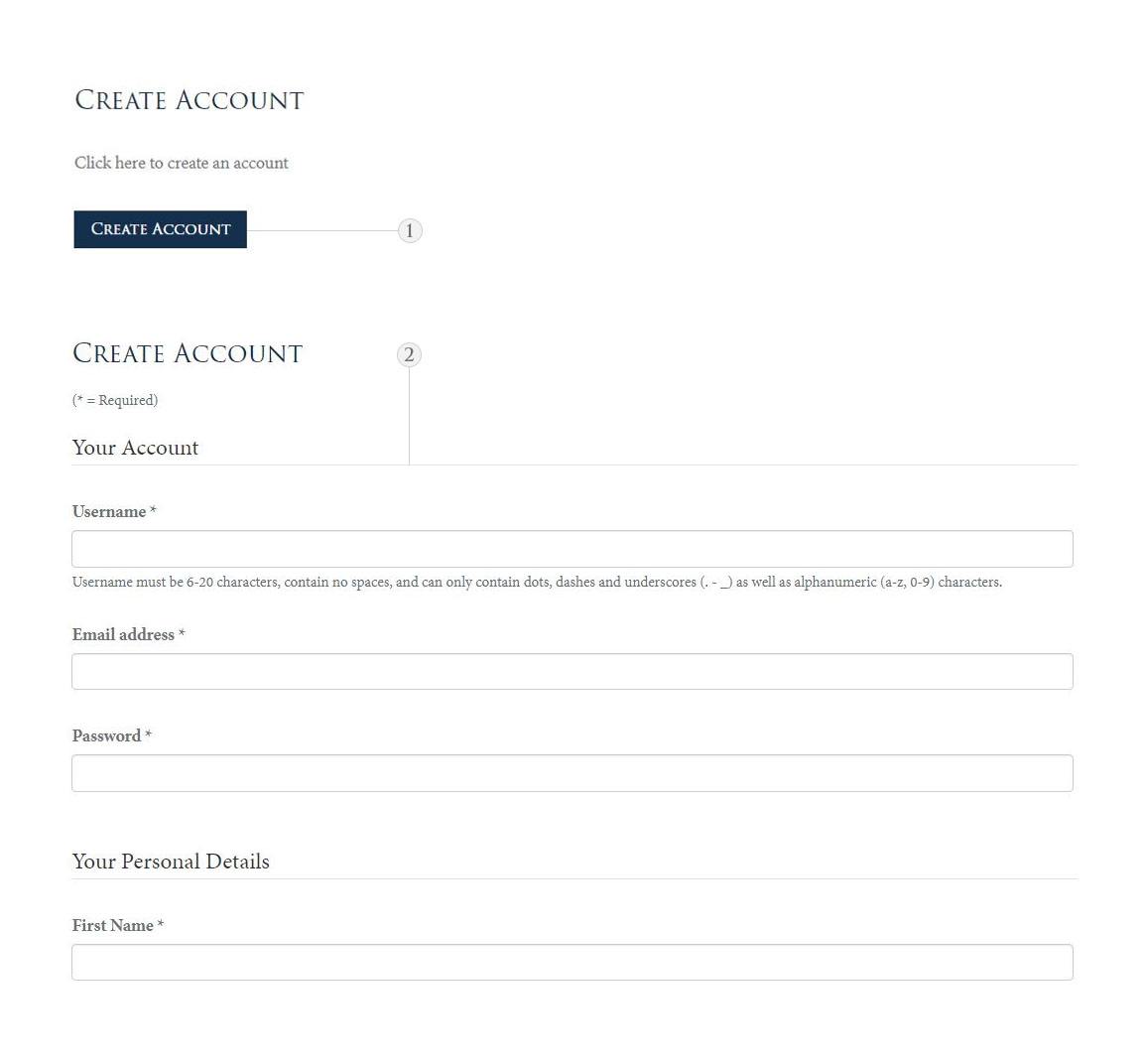
Register for the auction
After logging in, you will be able to register for the auction by clicking the 'Click here to Register' button.
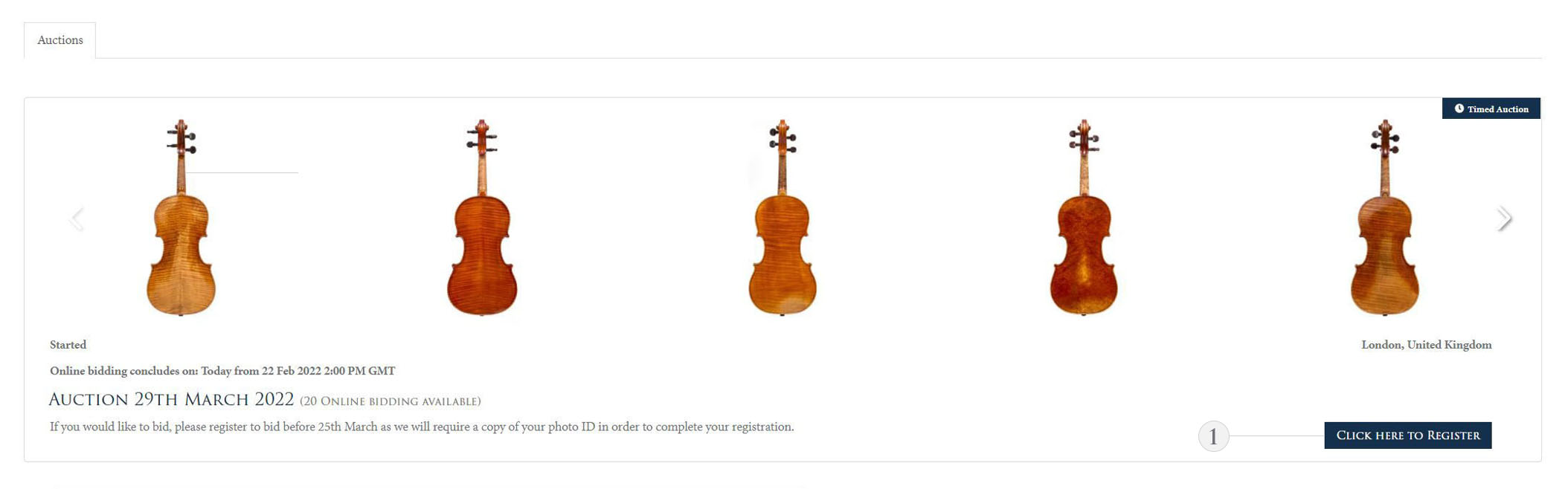
Confirm Registration
1. Accept the Terms and Conditions by ticking the checkbox.
2. Click the 'Confirm Registration' button to proceed.
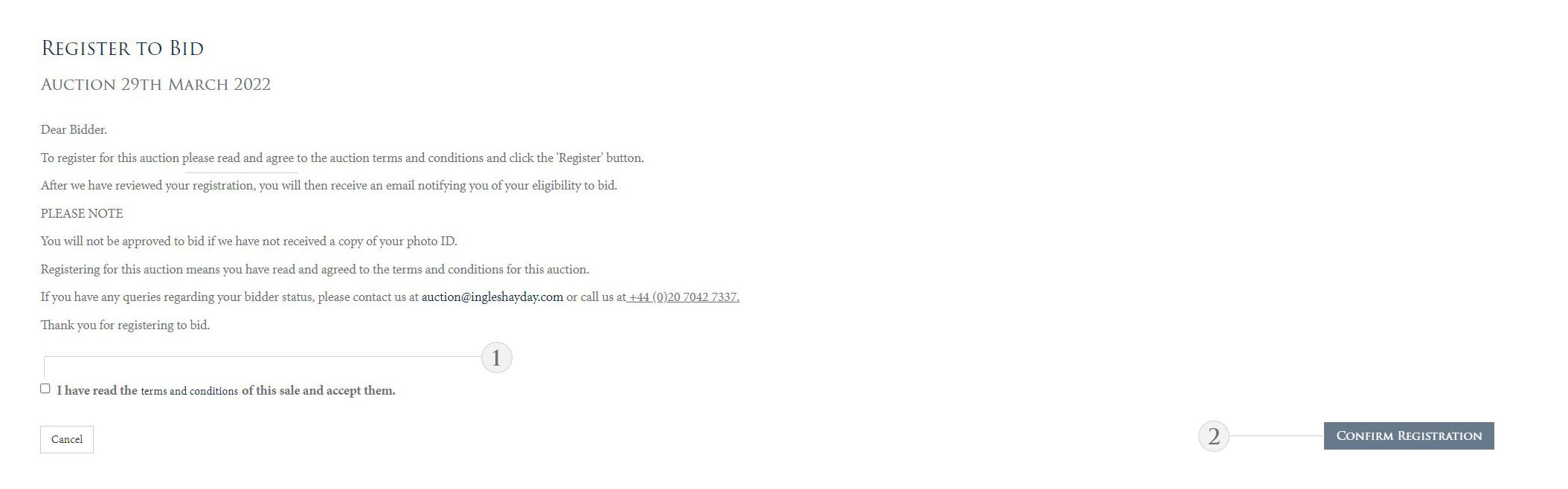
Registration Complete
1. Once registration is successful, a confirmation dialog box will appear.
2. You will need to send a copy of your photo ID in order for your registration to be approved.*
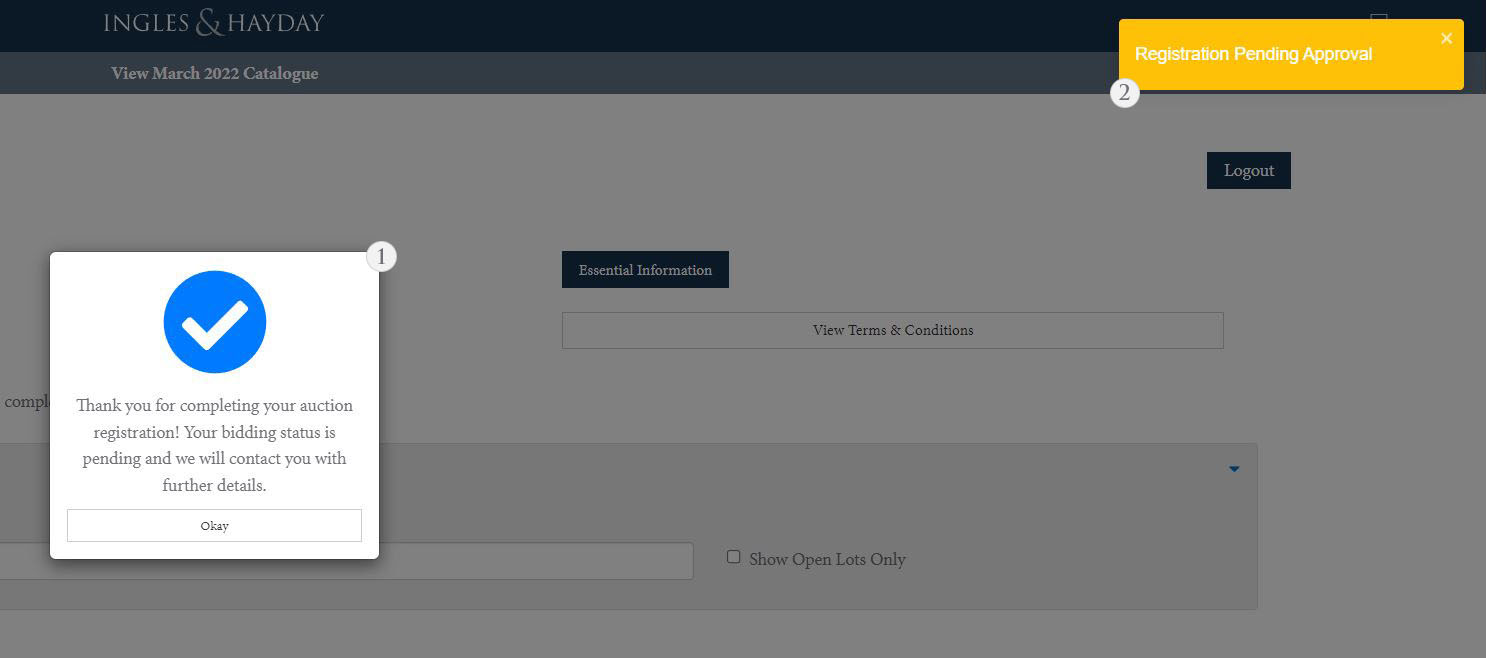
2. Bidding Online
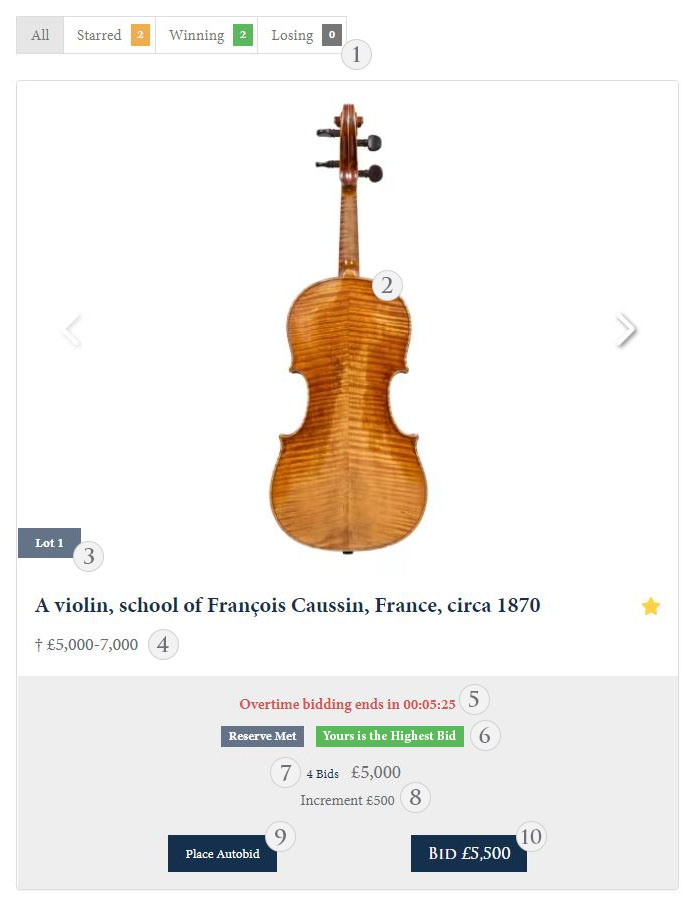
How to Bid
1. Quick-links display - Shows all lots you have interacted with (starred or bid on) with their current status. Click the statuses to see a grid of instruments that match the criteria.
2. Instrument image slider - Displays images of the instrument.
3. Lot number - The unique lot number of the item within the auction.
4. Low and high estimate for the lot.
5. Overtime bidding - This happens when someone bids on a lot within 5 minutes of the end time. Overtime bidding is extending for 5 further minutes until no further bids are made within the 5 minute timeframe.
6. Status of the item - Displays the reserve status of the item. Your personal status will also appear if you have placed a bid on the lot. It will state whether you are the highest bidder, or if you have been outbid.
7. Bidding count and price - The number of bids that have been placed and the current live bid price of the item.
8. Increment details - The amount the bid increases on each bid. For example. if the current live bid is £5,000 and the increment is £500, then on the next bid the price would rise to £5,500.
9. Place autobid - You can assign an amount you would like to automatically bid up to.
10. Place bid - When you click this button you can manually outbid another buyer live in the auction.
Please note: If you bid an amount which has already been placed as an autobid, your bid will not be registered and you will not receive a notification that you have been outbid.
Confirm your bid
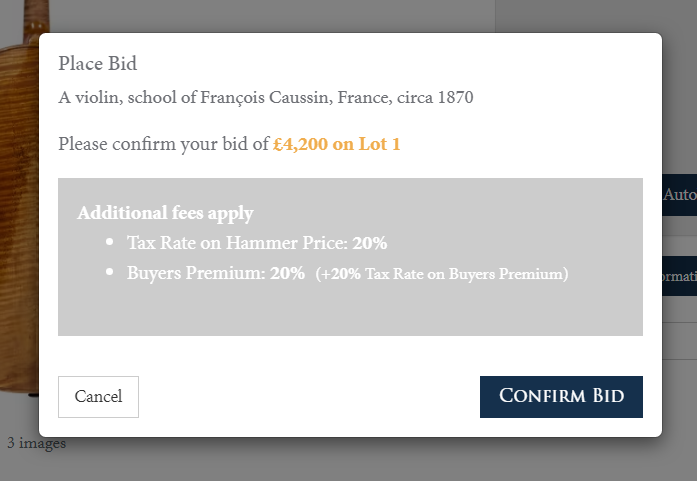
When you have placed a bid, a dialogue box will appear to confirm your bid. Press the 'Confirm Bid' button to register your bid officially.
You have been outbid
Another user has bid higher than you but is below the reserve in this picture. Continue bidding to pass the reserve threshold and outbid the other user.
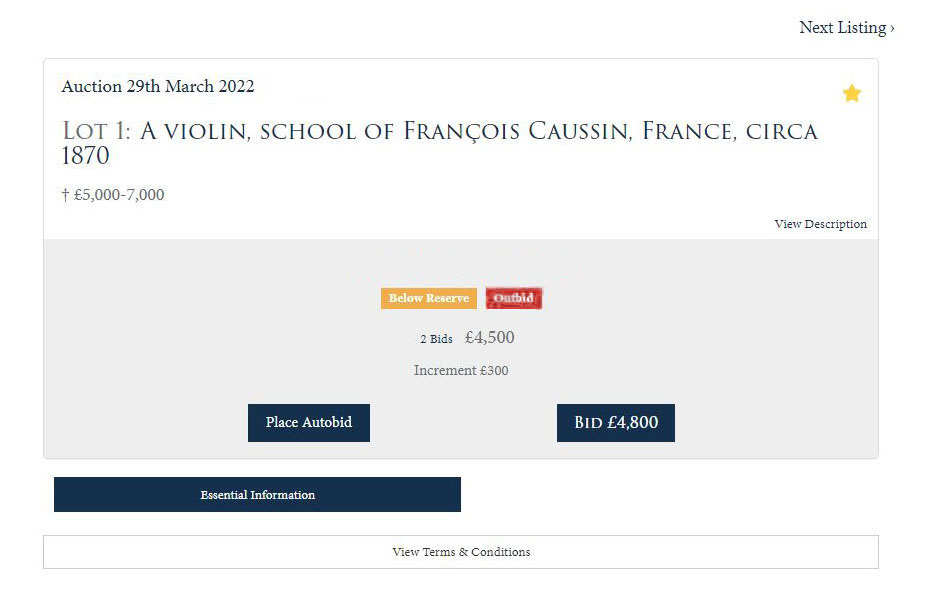
You are the highest bidder
Your current bid is the highest bid but is below the reserve in this picture. Continue bidding to pass the reserve threshold.
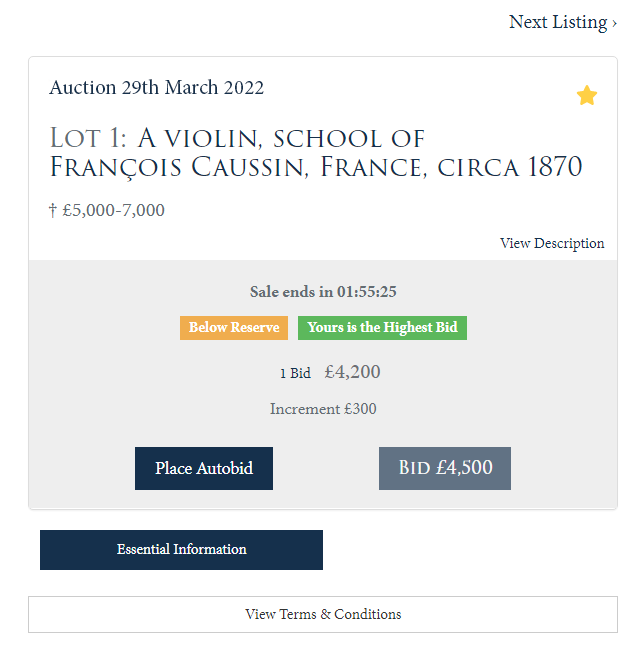
Bidding extended
The bidding time has been extended. The reserve is also met in this picture and you are the highest bidder.
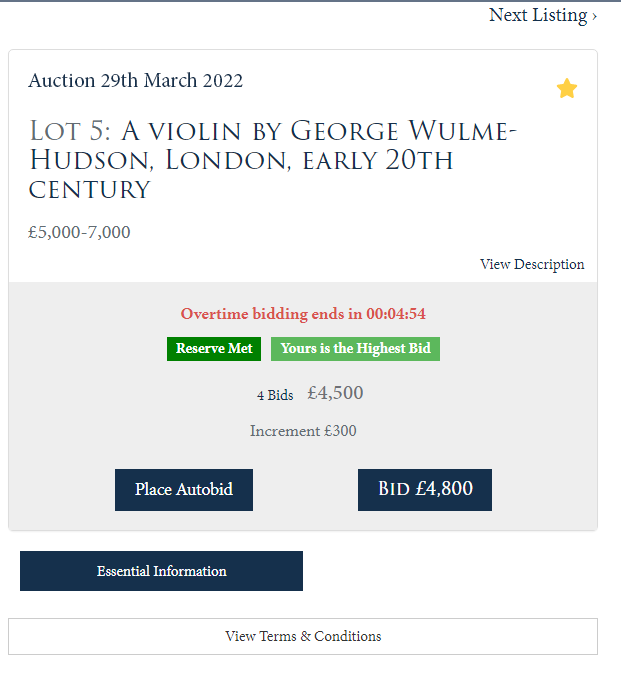
You have won this lot
The sale has ended and you are the highest bidder. You have won this lot.

You have not won this lot
The sale has ended and you have been outbid by another user. You have lost this lot.

3. Using the Watch List
Watch List Grid View
1. Click any of these buttons in the quick-links bar, to see your starred instruments.
2. All starred instruments will appear on the grid below. Instruments you have bid on will automatically star and appear within the grid.
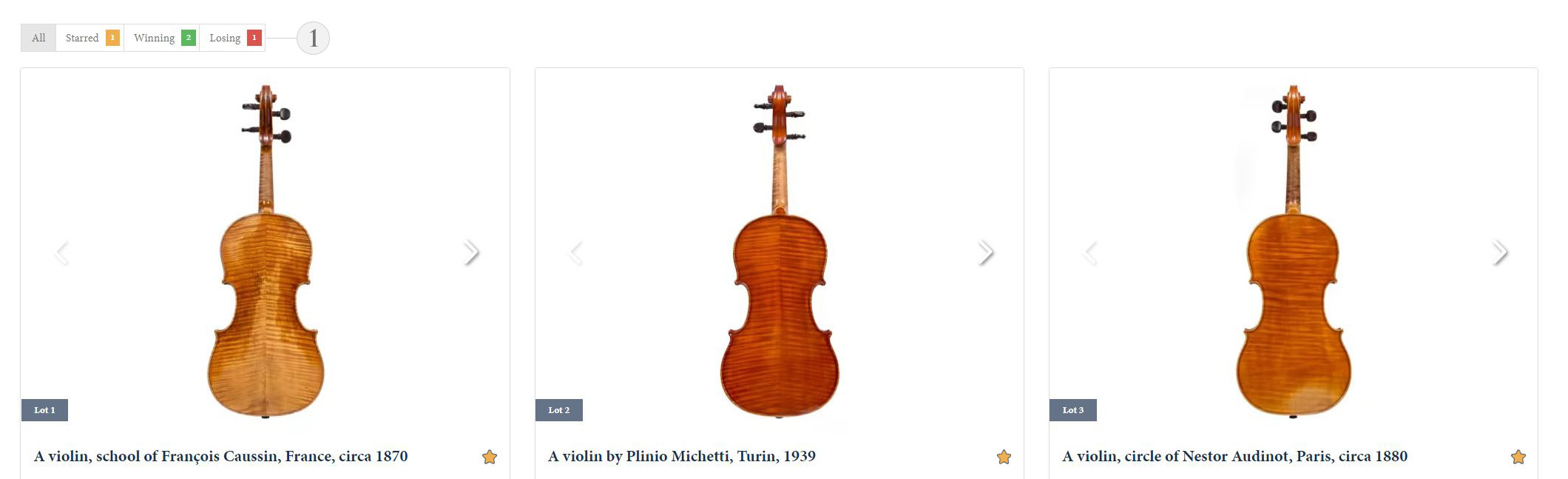
Bidding Increments
The auctioneer will commence and advance the bidding at levels and increments he considers appropriate. The bidding steps are generally in increments of approximately 10% above the previous bid. As a guide, online bidding will be conducted according to the following bidding increments in GBP (Pounds Sterling):
Current Bid
Increments
Up to £200
by £10
£200 - £300
by £20
£300 - £500
£320, £350, £380, £400, £420 etc.
£500 - £1,000
by £50
£1,000 - £2,000
by £100
£2,000 - £3,000
by £200
£3,000 - £5,000
£3,200, £3,500, £3,800 etc.
£5,000 - £10,000
by £500
£10,000 - £20,000
by £1,000
£20,000 - £30,000
by £2,000
£30,000 - £50,000
£32,000, £35,000, £38,000 etc.
£50,000 - £100,000
by £5,000
£100,000 - £200,000
by £10,000
£200,000 - £300,000
by £20,000
£300,000 - £700,000
£320,000, £350,000, £380,000 etc.
£700,000 - £1,000,000
by £50,000
£1,000,000 - £2,000,000
by £100,000
Etc.
Etc.
